The Recap
All you really need to know is that some n00b decided to build a PC (pssst, that n00b is me!) and here’s the conclusion of the grand adventure! If you missed Part 1, you can read it here.
The Build
First things first: we cleared the living room. This meant rolling up my rug to reduce any potential for static, vacuuming the floor well to make sure it was clean, and locking my cat Miza up in my bedroom (who did NOT appreciate that, by the way). Once we got everything tidy, I started bringing out the parts and ripping the plastic bagging off of my case.
Ah, the case… this was once again a subject of differing opinions among my friends. I probably should have listened to Brian when he suggested a full size case - but those things are HUGE, and I didn’t want anything that big if I didn’t absolutely have to have it. So I purchased a mid-size case, which still fits everything - but it’s definitely snug, and putting it together in such tight quarters made an already anxiety-ridden job for me even more stressful.
The first thing Gus taught me to do was how to “shuck” a hard drive. Best Buy had a great sale on 8TB Western Digital external hard drives during the time I was hardware hunting, so I learned how to open the casing and pull it out so I could put it in my computer. That definitely ticked off the “storage space” requirement that I had, and then some! I used this video as a guide, and it really ended up not being too difficult.
There was a moment or two when Gus thought he’d instructed me to get the wrong cooling system and that it wasn’t going to work with my cpu. Once we looked up a video online and realized we weren’t looking at the right way to install it, I got over my mini-heart attack and things got a little easier from there.
Well, ok, not easier. Just...less stressful? No, not that either. At any rate, the build went on!
So. Can we just talk for a minute about the feeling one experiences when preparing to attach the cooling system to their processor? If you haven’t done it yourself (or have done it so many times by now that you’re numb to the terror), allow me to sum it up for you in .gif form:
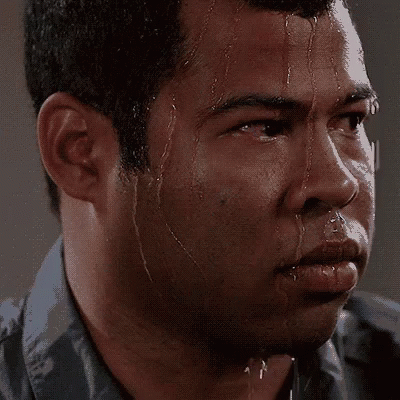
I think I may have shed about 5 pounds from nervous sweating. Okay, that was a gross - and exaggerated - detail. I also thought when I clicked down the little handle to hold it all into place that I was going to break something - I didn’t, but the fear was extremely real.
Then there were the cords. Oh my goodness, THE CORDS. There were so many! Lots of cords and connections in such a little space can get really frustrating really fast (did I mention that I should have listened to Brian?), so Gus had to be a little more hands on during this part so that we weren’t there ALL night.
After a bit of plugging, un-plugging, shuffling, and reshuffling, we finally got everything pieced together and carried the tower into my office, where we plugged it in for the “moment of truth.” I cannot even begin to describe my elation when the lights came on and I hear the familiar sound of a computer powering up. Oh hey look, here’s another .gif:

All seemed to be well with my new computer - at least, it was on the hardware side. Then, it came time to load the software...
The Panic
I should note that at this point in the building process, we’ve passed 12am and are ebbing into the 12:30am mark. Gus and I are night owls, so this isn’t exceptionally late for us, but it certainly puts the nearly two hours we spent fighting to get the software to load into perspective.
Because I had recycled the hard drives from my previous PC, we had to do some things to the partitions in order to make the OS load. I’ll admit that I’m still not 100% sure what the issue was or what Gus was trying to do here, but it was a very long time of staring at command lines and error messages.
Finally, we found this little video that showed us what we needed to do in order to get the error messages to stop...which was simply to remove the driver disc for my motherboard. That’s it. That’s literally it. Two hours of fighting and it was just because of that. It’s a wonder that my computer didn’t end up flying through my office window when Gus finished. Lucky for me, we were able to show restraint.
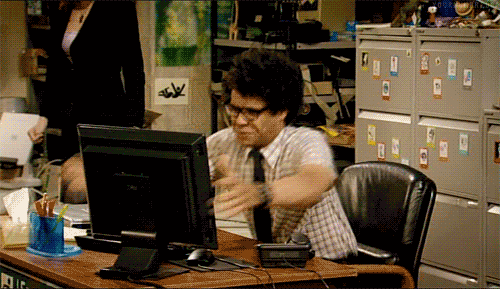
At last, somewhere in the neighborhood of 2:30am, we finished loading all of the software and I hopped on to test a few things...and then proceeded to stay up until almost 4am playing Overwatch because I was just so enamored with the fact that I was finally able to play it again. Newsflash: I still suck at the game and die a lot, but at least I do it without lag! Woo!
The Aftermath
As I mentioned above, my PC runs wonderfully. What do you know, you really CAN make them better, stronger, and faster.  I didn’t have any issues installing my programs - Fences, Groupy, and Start10 were the first things to go on my computer - and so far it runs every game my older PC couldn’t.
I didn’t have any issues installing my programs - Fences, Groupy, and Start10 were the first things to go on my computer - and so far it runs every game my older PC couldn’t.
I am definitely glad that I chose to have this experience. I feel like I walked away with a lot of knowledge that I didn’t have before, plus it was actually really fascinating to see how everything goes together! That said, I don’t think I’m especially keen to build my next one. I admire my friends who enjoy building for the fun of it, but it’s too stressful and time consuming for me - I’d rather just pay someone else to do it so that it shows up on my doorstep ready to go.
This new computer can run all of my Stardock games really smoothly now, too, so maybe you’ll find me online and in the fray in Fleet Battles or Ashes a little more often.  I’ll definitely be streaming more in my spare time, too (what’s spare time?), so if you’d like to follow me on Twitch you can find me here. I’ve been really wanting to re-visit the Monkey Island games...
I’ll definitely be streaming more in my spare time, too (what’s spare time?), so if you’d like to follow me on Twitch you can find me here. I’ve been really wanting to re-visit the Monkey Island games...
Thanks for reading!