I don’t know about you, but I spend a lot of time at my computer. I also really enjoy displaying aspects of my personality all over my desk - so, why not also on my computer desktop? I accomplish this using an app called DeskScapes.
DeskScapes is an application for Windows 10/8/7 that lets you apply animated backgrounds to your desktop, as well as customize and manage static backgrounds by adding effects or recoloring your existing backgrounds.
I love having so many options for making my desktop background unique and fun. Let’s take a little walk through the DeskScapes features so you can get started with your own customizations!
Tip! Download more backgrounds at WinCustomize.com
Quick Overview
Below is the DeskScapes user interface. On the left side of the window, you can see all of your animated and static backgrounds. If (like me) you have images saved all over the place on your PC, you can choose which folders to display within the grid in the “settings” menu.

Tip! Animated backgrounds have a small filmstrip icon on their thumbnail preview so you can tell the difference between which are static and which are animated.
Selecting a background will show a preview on the right side of the window. If the background is animated, you’ll be able to see its animation.
Settings and Effects
Depending on what type of background you're using, there may be additional settings available. For instance, "Expanding Shapes" is a dynamic background, so it can be customized further by using options to adjust the size and frequency of the shapes, as well as the speed of the animation.
Tip! The "Expanding Shapes" dynamic background is pretty cool and is already included with DeskScapes.

Clicking the "Effects" tab will bring up a large list of available effects that will work on any kind of background - not to mention your own images and videos! You can choose from things like grayscale, motion blur, or my personal favorite: snow. You can preview your choices within the effects menu, and you can even combine effects to create a custom look of your own.
Tip! The "snow" effect adds animated falling snow over your background, which is pretty cool - pardon the pun.
Applying Wallpapers
After you've selected a background, click "apply" at the bottom right corner of DeskScapes and your selected background will apply to your desktop. If you use multiple monitors, you can extend the background to all of your monitors, or just keep it to one.
Tip! DeskScapes lets you apply a different background to each monitor.
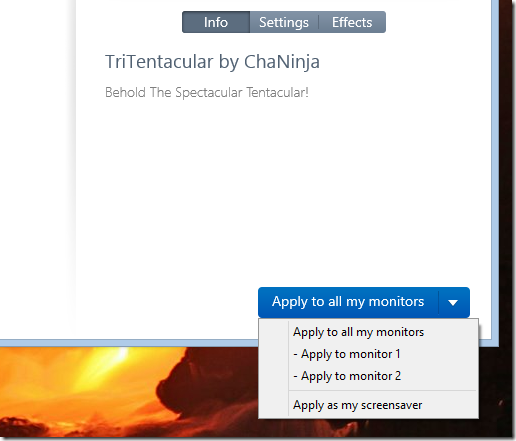
Learn more about DeskScapes here. DeskScapes is also a part of Object Desktop, a suite of over a dozen awesome Windows customization and enhancement apps.
I hope this helped you explore some of the customization options available to you with DeskScapes! What does your desktop background look like? Share them with me in the comments!