What is Discord?
Discord is an all-in-one text and voice communications service for gamers. For Stardock fans, it provides an easy-to-use platform for chatting, finding games to play in, and sharing feedback with our developers. All of our big titles (see the list at the bottom of this post!) have their own dedicated Discord servers so you can join the ones that interest you the most.
If this is your first time using Discord, take a look at this short guide that will walk you through setting up your account.
New Account Setup

When you first join, you will be asked to create a username for yourself.
This username will also generate a four digit number suffix so that you can use the same
nickname someone else might also use.

Once you've selected your nickname, you'll be asked to provide an email,
choose a password, and set your avatar. We require email verification
for all of our servers, so please make sure to include one!

Once you join, you will need to verify your account via email.
Forgot to set an email/password?
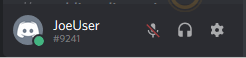
Using the gear icon, you can go into your personal preferences.
From here, it's easy to change your username, email, and password.
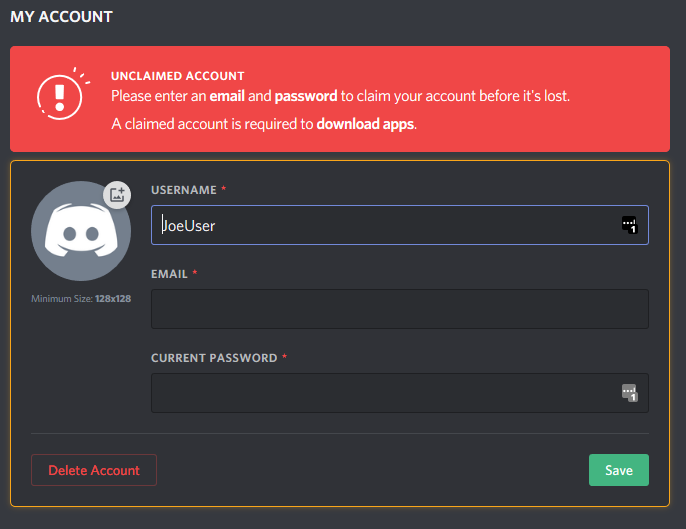
There are many other personal options you can change
from the preferences panel, including notifications,
theme selection (light or dark), and more.
What now?
You're all set! Join us online and participate in community events, modding discussions, chats with fellow fans and devs, and much more. If you're not sure where the find the Discord for your favorite game, check the links below. See you online!
To get the most out of Discord, you should download the client. There are versions that work on everything from phones to PCs and will provide additional benefits, like showing others when you are playing a game and having voice chat overlay while you're playing.
https://discordapp.com/download
Stardock's Discord Channel List