The thing I've been enjoying the most about Escalation is the ability to arrange a custom game to cater to what I'd like to do at that particular moment. Some people (and believe me when I say I am not one of them) are so good at the game that they want the opportunity to practice specific skills or challenge themselves in more unconventional ways.
In Escalation, we've focused on two really important core features: AI and Map Options. If you'd like to know more about the AI options in Ashes, check out part one of this article here. In part two, we're going to take a look at all of the new map options and see how they can be used to create a custom and unique experience for individual players.
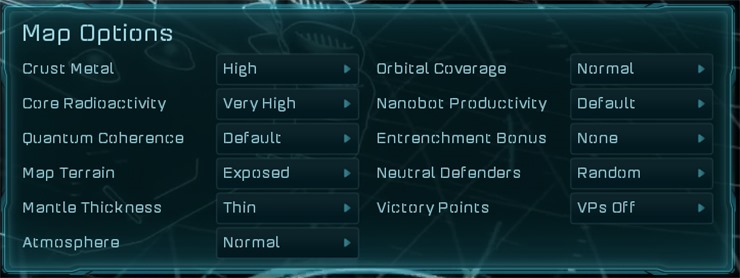
Crust Metal Density and Core Radioactivity
So, here's the thing about me and Ashes since the beginning: my economical management sucks. And every time I think I'm producing enough resources to turn myself loose and start amping up my army building, I feel my blood pressure start to spike when I hear Haalee whispering (yelling) in my ear: "You need more metal," or "You need more radioactives."
The mature response would be to quietly and begrudgingly set about fixing my economy. Please note: I am not mature. I do cut back my spending and cancel some of those incredible Dreadnoughts in my build queue, but not without uttering a few expletives first.
Sometimes, I have days where I just want to run amok and blow some things up. The "Crust Metal" and "Core Radioactivity" map options allow me to determine how much metal or radioactives I'm able to draw from each region and how quickly. There are five settings (including the default), and when I'm feeling like I just want to build lots of units and crush a computer, I can set it to "very high" and worry just a little bit less about whether or not I'll have enough resources as I start to build up my base and my armies more.
Or, if you enjoy a challenge, you can run either of the options down to the "very low" setting and practice managing your economy that way. I don't need to tell you which one of us will be more prepared for our next multiplayer game if you decide to go this route. 
Quantum Coherence
In the beginning, when I was still a n00b (ok, you can stop laughing now, I know I'm stilla n00b), I seldom ever had any issues with logistics. I would normally have more than enough to keep up with my "growing" army and didn't have to listen to Haalee yell at me about needing more logistics.
That was a peaceful time, a time well before I knew that it was a good idea to build more than just one base factory or assembly early on. After being overwhelmed and caught off-guard on several different occasions, I sought some advice from some of my friends who were "experts." They all told me the same thing.
"Build more stuff."
...lack of specifics aside, I definitely saw their point. When I started upping the production of my units early on, I found I had an easier time capturing more regions quickly and defending my base against rush attacks. All the while, there was this tiny (loud) voice in my head, reminding me of one critical thing:
"You need more logistics."
...Thanks, Haalee. You're a real pal. Upping the Quantum Coherence option all the way to "very high" has allowed me to get around my logistical issues while also having enough Quanta available for upgrades to the weapons and health of my units as well.
Of course, I have to remember that by setting these options for myself, I am giving my opponent the same advantage, but it still makes for an exciting game by allowing for tons of units to be produced quickly. Alternatively, some people like to be a little more leisurely about the way they play, so taking down the Quantum Coherence to low or very low will both elongate the game and make it more difficult for you to rush (or be rushed!) early on.

Mantle Thickness and Neutral Defenders
Mantle Thickness determines how quickly your units are able to capture a region. For me, this affects me at two particular points in the game: in the beginning when I send out my Engineer to go capture a region before the defenders spawn, and later-game when I am trying to snag regions before my opponents discover me.
The higher the mantle thickness, the longer it takes for your units to claim an area. If you want to be able to take regions quickly and then move along to conquer more, setting the mantle thickness to low will speed up the process! But, remember -- whatever good this does for you, it also does for your opponent.
Neutral Defenders also have their own setting now, too. Before, you only had the choice of "on" or "off", but now you can add a little bit of variety to the game by setting the defenders to light, heavy, or random. I have enjoyed the "random" setting in particular because it forces me to be prepared no matter what region I am attempting to conquer. Sometimes I'm pleasantly surprised because there isn't a single one to be found, and other times I'm actually glad I sent a small army because they have a pretty solid little force built up.
Atmosphere and Orbital Coverage
There are three words I fear when playing RTS games, and it's usually what I would hear screamed across my voice IP channel of choice when playing Starcraft with my buddies:
"DEATH FROM ABOVE!"
In the case of Ashes, it comes in two forms: orbitals and air units. As I've played, I have gotten a lot better about building up a counter to both of these things at my main base (since an embarrassing all-orbital defeat at the hands of Brad a few months back, I now always remember to build orbital nullifiers).
These two new options now allow you to adjust the atmosphere of the map to either allow or ban aircraft from being built for the duration of a game, as well as enable or disable orbitals. I know that when I play, orbitals are just one more thing in a mountain of things to remember to do, so it's nice to be able to turn them off and focus on getting better at my army management when I'm practicing during single player.
I personally tend to leave aircraft on, but that's just because I like to use them. I still get pretty salty when my opponent sends over an early bombing squad I'm not ready for, though.
Nanobot Productivity
This option is a dangerous one (for me), because it's really easy to crash your economy by increasing the rate at which everything is built. Granted, you can better control your economy by decreasing the rate, but as one who hates waiting for construction (we have two seasons here in Michigan, Winter and Road Construction), I just won’t do it.
The benefit to being able to change the rate of how quickly your nanobots work is being able to set the pace for your game. If nothing else, it has taught me something about managing my economy, since building things rapidly means running out of resources and having to listen to Haalee judge me.

Entrenchment Bonus
This one is brand new! Admittedly, I haven't played with this setting very much yet. The Entrenchment option allows you to give your units a defensive advantage when fighting in territories that belong to you. This sounds great... until you remember that your opponents get the bonus on their home turf, too.
Either way, I found that I more often that defending against my enemies is more difficult than attacking them. To that end, setting the Entrenchment Bonus to Low (90% normal damage) or High (60% normal damage) has allowed me to gain a bit of an edge when I’m being attacked by more than one opponent at the same time.
The best thing about the new map options in Escalation are that you can set the pace and tone of your game any way you like. By allowing for adjustment of more than just the levels of difficulty, Escalation is a game that veteran RTS players can really sink their teeth into.