Object Desktop 2019 is here
Object Desktop is a powerful suite of desktop enhancements that transforms your Windows
experience. It’s like getting the next version of Windows today.
Object Desktop owners are the first to test beta versions of software before
they’re ever released and you get free updates to all Object Desktop applications.
What’s Coming in Object Desktop 2019:
- Brand New Applications, starting with DeskScapes 10, which will let you completely personalize your desktop wallpaper with animations, pictures, and video.
- New Object Desktop Manager, (coming soon) with a sleek new look, making it easier to access betas and install, update, and manage your applications.
- Major Updates to your favorite Object Desktop applications.
Try the DeskScapes 10 Beta Now
Stardock is pleased to announce a major new version of DeskScapes
Personalize your desktop wallpaper with animations, pictures and video.
The new version includes updates based on customer feedback such as:
- A new wallpaper manager, complete with the ability to mark “favorite” backgrounds, as well as modifying and saving both static and animated wallpapers.
- Seamless WinCustomize library integration allows direct browsing and downloading of backgrounds from within the application.
- Comes in light and dark theme modes to suit your personal tastes.
- Supports h264 videos with hardware accelerated decoding where possible.
- New additional effects you can apply to static and animated wallpapers which can now easily be combined and ordered.

The DeskScapes UI has had a complete overhaul
As well as the obvious dark / light mode, the interface now splits the list in to folders allowing improved management of your backgrounds.
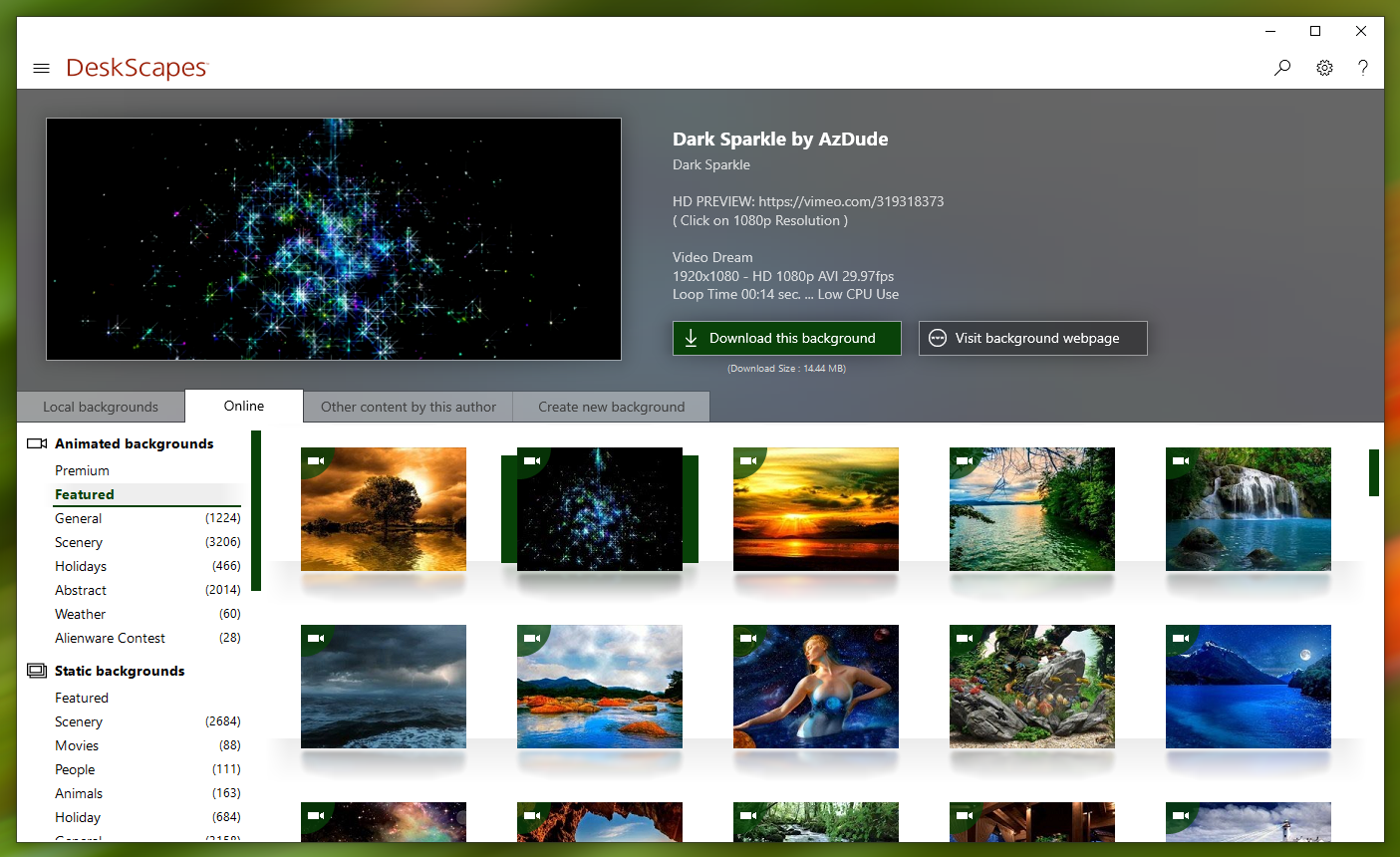
DeskScapes now allows you to browse the WinCustomize library directly from the app
Directly browsing the WinCustomize library from within the application puts new backgrounds a click away and offers greater exposure of new Deskscapes and wallpaper backgrounds to other users.

Apply effects and now apply more than one at once
If you've ever found yourself loading up an image into a photo editing app to tweak it to make for a better desktop background, look no further than DeskScapes 10. The beta includes over 60 effects, along with the ability to combine multiple effects to give users the ability to turn pretty much any image or video file into a usable desktop background.
DeskScapes 10 beta is available for Object Desktop subscribers today.
A stand-alone version is expected to be released this Spring.
Visit www.objectdesktop.com to learn more.
*Sale ends 3/26/2019 at 1PM ET.