Stardock is pleased to announce that DeskScapes, our program that allows you to animate and customize your desktop wallpapers, released an update today and is now fully compatible with Windows 10.
DeskScapes gives you the ability to animate and customize the wallpaper on your Windows desktop. You can choose one of the animated wallpapers already included with the program, or use your own WMV files to personalize your desktop. There are some additional features to DeskScapes as well:
Key Features:
- Use your images and videos as the desktop wallpaper
- Customize your wallpapers with animations
- Apply over 40 special effects to your desktop
- Apply any dream as your PC screensaver
- Hundreds of Dreams on WinCustomize.com
- And more!
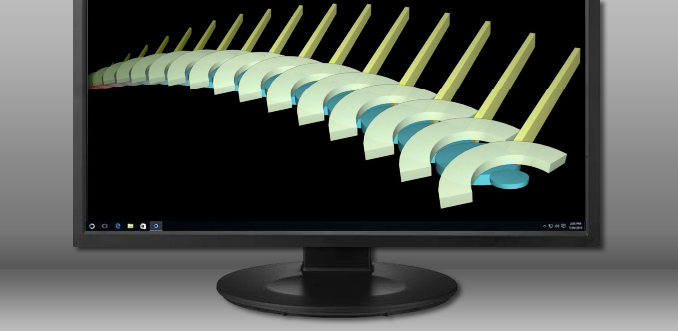
Purchase DeskScapes or download a free trial here.
See the full changelog for v8.50 here.
Current Object Desktop owners and DeskScapes 8 owners can visit their My Downloads page and update to the latest version, 8.50, free of charge.